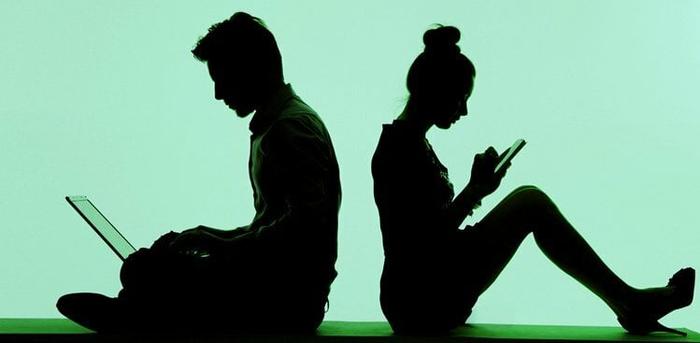
Now that you’ve read about the job-landing benefits of having a personal website, I bet you’re raring to get one up on the web—today!
Hold your horses: I’m here to tell you that that’s not the best idea.
While, yes, it’s possible to whip up a site in a day, do you really want your site—the thing that represents you most fully on the web and that hiring managers are almost definitely going to look at—to be pulled together quite so hastily?
A much better idea is to spend a little more time getting each piece of your site perfected. To help you out, we’ve created a seven-day plan to getting your personal website done. From the initial planning stages to the actual building and design, it will walk you through all the steps to creating your own space on the world wide web.
Day 1: Determine Your Message
The first day is actually a big-picture day. You won’t be researching domain names yet—you’ll start by figuring out exactly what the core message of your site is going to be. Who are you? Who are you trying to attract? What do you want your website to say to the world?
More specifically, here are three questions to ask yourself that’ll help you think through and define what your site is all about:
- What’s the impression I want someone to have of me during his or her first 30 seconds on my site?
- How will my site make me stand out to employers?
- What’s my superpower—the one thing that differentiates me from other candidates?
It may not seem like it, but this is actually the most important step in building your site, as it lays the foundation for everything you’re going to do the rest of this week. It will help determine what information you include and what information you feature front and center. It will influence how you position your copy. And it will even influence the look of your design.
It’s the difference between a scattered (or worse, boring) site—and a clear, compelling one. So, put in the time to really solidify it.
(Note: Coming up with your personal brand is a big process, especially if you’ve never thought through it before. If you’re struggling, consider spending a couple extra days on it, and check out this awesome personal branding workbook that will walk you through each step).
Day 2: Figure Out the Structure
If you were building a house, you wouldn’t just show up on day one with a hammer and nails and get going—you’d make a thorough plan first. Otherwise, things probably won’t quite fit together the way you thought they might. The same holds true for your site, so today, you’re going to make the blueprint.
The easiest way to do this is to actually do some doodling. Grab some pens and paper, and start by writing down everything you want to include on your site. A short, pithy bio—or a long, comprehensive one? A photo—or many? Links to all of your work—or a comprehensive portfolio? Your contact information and social media handles? There’s no tried-and-true formula for what to include—it all depends on who you are and what message you’re trying to send. (If you’re feeling overwhelmed, we recommend starting small. You can always add more later!)
Then, once you’ve identified all the pieces of the puzzle, you can start figuring out how they fit together. Draw out sample “pages” with placer boxes for the information you want on them. Should your photography and your writing go on two separate pages, or on one “Portfolio” page? Should your bio be on your home page, underneath a large photo representing what you do, or on a separate “About” page? Play around with it, trying different structures until everything feels like it’s in the right place to powerfully convey the message you decided on yesterday.
Day 3: Write Your Copy
From your exercise yesterday, you should know exactly what blocks of text you need, and today’s the day to actually write them!
The rule of thumb here is that you want any text on your site to be clear, be easy to understand, and show a little of your professional personality—whether that’s calm, cool, and collected or short and snappy. If you’re not sure how to write about yourself in an engaging way, check out Alexandra Franzen’s advice on the subject, or try one of her two templates for writing your professional bio.
Oh, and don’t forget things like headers, menu bars, page descriptions, and the like. These small details can be easily overlooked when you’re browsing a website, but have to be written when you’re creating it from scratch.
Day 4: Build the Skeleton
Once you have all the pieces in place, it’s time to get your hands on an actual site! Platforms like Squarespace make it really easy to go from zero to website in almost no time at all (and with no coding ability!), so pick the tool you’ll be using, sign up for an account, and get started building your baby.
While it can be really tempting to start fretting over templates, fonts, and design schemes immediately, resist the urge! Today, you just want to get all of the basics of your site up and running so you have something to work with tomorrow when you start making it look stunning.
For now, just think about building the skeleton. Take the structure you created on day two and create all the necessary pages. Take all the copy you wrote yesterday and drop it into the appropriate places. Get any images of your work uploaded or links to other sites working. Having these basics ready to go will make it that much easier tomorrow, when you…
Day 5: Design it Up
Now it’s time for the most fun part (in my opinion): Turning your site into a visual masterpiece! Today, you can try all the different templates to see which you like best, play around with colors, and choose the fonts that you really feel like speak to who you are.
If you’re unsure how you want your site to look, browse the web for inspiration. Go to websites you really love and see what colors and fonts they use (there’s a Chrome extension that will help you identify the fonts on websites!). Look at other personal websites to see what kind of logos and design schemes they have. Squarespace has tons of sample websites you can browse, or check out the personal websites of these six professionals who used their online presence to land a job.
A great way to make your site visually stand out from the pack is by having a personal logo. If you don’t have design chops, Squarespace has an easy logo-making tool that anyone can use. You could also pay a designer on a site like Fiverr to whip one up for you. And if you need help finding other visual elements for your site? Check out this great collection of free (and beautiful) images you can use.
Day 6: Get an Outside Eye
Developers would never push a new website live without thoroughly testing it first, and you should take the same approach. You’ve been really in the trenches with your site, and you may not notice glaring mistakes or things that you’re missing that could really help you shine.
So, get some outside perspective. Send a link to your site to a couple friends or mentors and ask if they could spend 10 minutes clicking around and then giving you their feedback. If you want, you can send them a few questions for guidance, along the lines of:
- What is your impression of me from the site?
- Does everything on the site make sense? Is it easy to navigate?
- Does it look professional and enjoyable to look at?
- Is there anything you’d change?
Once you send off those emails, you have permission to take the rest of the day off. You’ve been working hard on your site and deserve a break! Plus, taking a step back will help you come back with a clear head for your final day tomorrow.
Day 7: Put on the Finishing Touches
When you get to work on day seven, open your website fresh and try to imagine you are your target audience—be it a hiring manager, conference organizer, or collaborator. Look at your site with an extra critical eye, and ask yourself the same questions you asked your friends yesterday. Circle back to your core message from day one: Does the site reflect that? Be honest with yourself about things that aren’t working! This is your chance to really perfect your site before sending it out to the world. Write all of your notes down and then open your friends’ emails and add their feedback.
Spend the rest of your time incorporating this feedback. This could mean anything from changing the color scheme or adjusting a word here and there to removing or rearranging an entire page. Once you’re done tweaking, do one final look-over (and one final proof of all your text!). Make sure you’re happy with everything, and then pat yourself on the back—you have a personal website to be proud of!
Of course, the work doesn’t stop here (sorry). You have to make sure your site gets out into the world by putting it in your social profiles, tweeting about it, and sharing it with your job search materials. You have to keep it updated with new information (or, if you’re blogging, regular content).
But at least now you have a strong base from which all the magic can happen.
Read These Next
- Here’s How to Design a Brag-Worthy Website, Even If You’re Not a Designer
- Do You Really Need Your Own Domain Name? (Yes, and Here's How to Get One)
- 5 Creative Ways to Show Off Your Skills to Future Employers