
Lots of people want to work in tech—but not everyone wants to be a software engineer or database administrator. The good news? There are plenty of great jobs at tech companies that don’t require knowing how to code, including in marketing, recruiting, and business development. But even if you’re not working in a technical role, you still need to have a firm understanding of the lingo to stand out as a candidate (and be effective at your job!).
To get you started, we’ve defined 21 important tech words and terms that just about every tech employee should know.
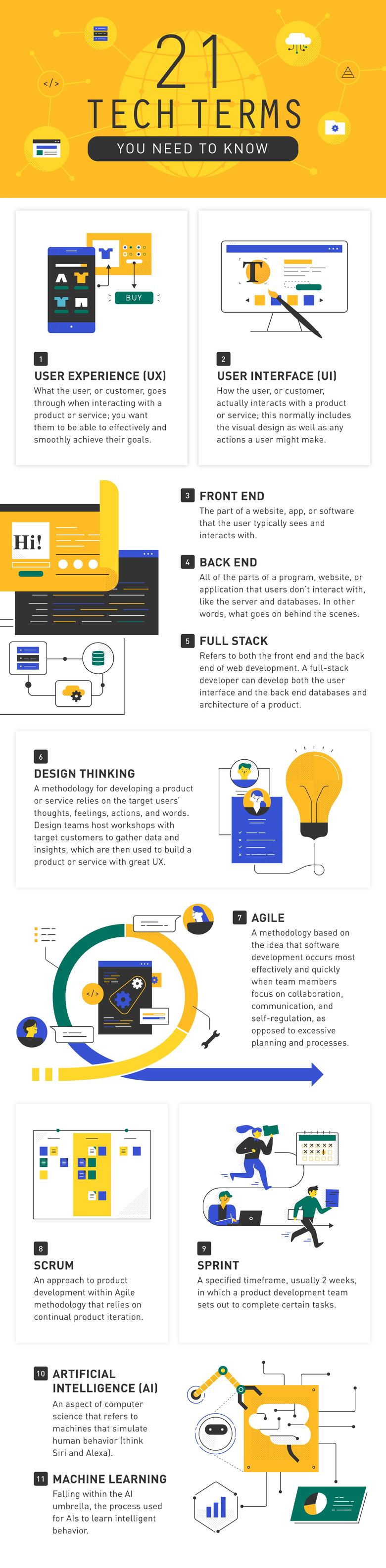
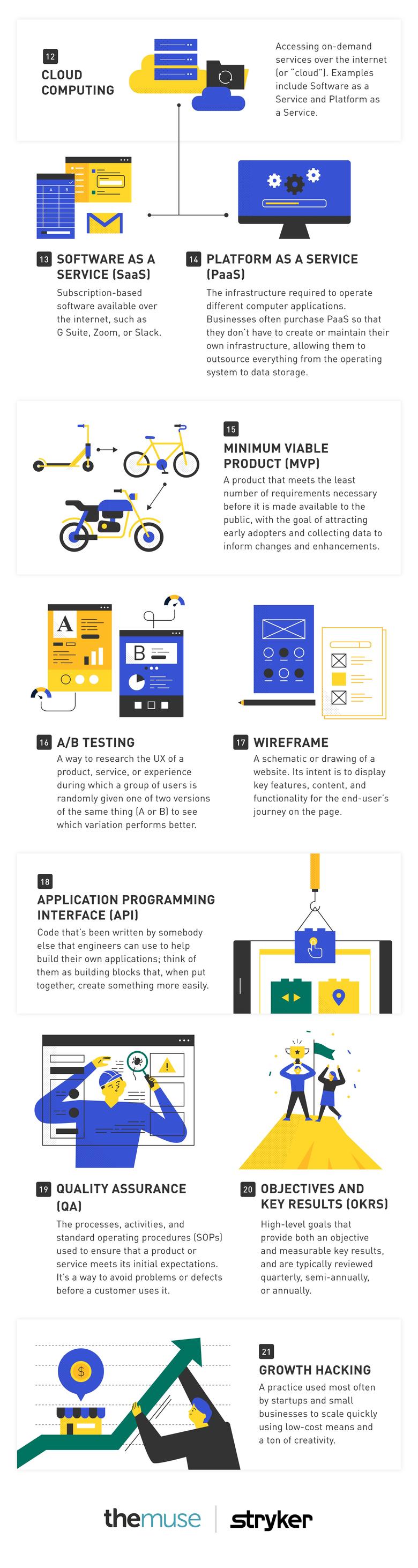
1. User Experience (UX)
This is what the user, or customer, goes through when interacting with a product or service; you want them to be able to effectively and smoothly achieve their goals. For instance, imagine you download a new app and quickly start using it seamlessly—that’s a great user experience. However, if the functions are hard to find or the app keeps freezing, then you’ll likely become frustrated, resulting in a poor user experience.
2. User Interface (UI)
This is how the user, or customer, actually interacts with a product or service, and normally includes the visual design as well as any actions a user might make. A common example would be the visual design of a webpage and the actions a user might take to navigate it.
3. Front End
The part of a website, app, or software that the user typically sees and interacts with. If you think of it like a car, it’s the color, the design, what the dashboard looks like.
4. Back End
Think of this as what goes on behind the scenes—all of the parts of a program, website, or application that users don’t interact with, like the server and databases. To continue the car analogy, the back end is everything under the hood that makes the vehicle work.
5. Full Stack
This refers to both the front end and back end of web development. A full-stack developer, for example, has the knowledge and expertise to develop both the user interface and the back end databases and architecture of a product.
6. Design Thinking
This methodology for developing a product or service relies on the target users’ thoughts, feelings, actions, and words. Typically, design teams host workshops—led by UX researchers— to research how users may feel about a product, define goals based on user needs, generate ideas, and test those ideas by showing prototypes to real users. These insights are then used to build a product that both tackles the problem and provides a great UX. Overall, the process forces teams to think about what a user actually needs first, before building a product.
7. Agile
Popularized by the 2001 Manifesto for Agile Software Development, this methodology is based on the philosophy that software development occurs most effectively and quickly when team members focus on collaboration, communication, and self-regulation, as opposed to excessive planning and processes. One of the guiding principles of Agile is responding to change and new information, rather than following a rigid plan.
8. Scrum
Within Agile methodology, scrum is a framework for product development that relies on continual product iteration. A scrum master, a role similar to a project manager, leads short, daily meetings in which team members hypothesize, communicate, and plan their work for the day. During the meetings, three questions are typically asked: What have you done since we last met? What will you do today? Are there any roadblocks and how may I/we help?
9. Sprint
A sprint is a specified timeframe, usually two weeks, in which a product development team sets out to complete certain tasks (which are determined during “sprint planning”). At the end of each sprint, the team reviews their progress, reassess priorities, and make plans for the next one.
10. Artificial Intelligence (AI)
An aspect of computer science, AI refers to machines that simulate human behavior (think Siri and Alexa). One example commonly found on websites is when chatbots pop up on the screen and ask the user, “How may I help you today?”—simulating the human behavior of speaking to a live person.
11. Machine Learning
Falling within the AI umbrella, this is the process used for AIs to learn intelligent behavior. Rather than programming a machine to behave in a certain way, it enables the machine to learn through experiences (i.e. observing data points). Speech recognition to text is an example of machine learning.
12. Cloud Computing
Instead of storing programs on your computer hard drive or local device, cloud computing allows you to access on-demand services over the internet (or “cloud”). There are various ways to use cloud computing, including Software as a Service and Platform as a Service, both defined below.
13. Software as a Service (SaaS)
A class within cloud computing, SaaS offerings are subscription-based software available over the internet, such as G Suite, Zoom, or Slack. Sometimes a user has to pay the vendor a subscription fee—typically monthly or annually—to access and use the software.
14. Platform as a Service (PaaS)
PaaS, another class within cloud computing, is the infrastructure required to operate different computer applications. Businesses often purchase PaaS so that they don’t have to create or maintain the required infrastructure on their own; rather, they can build upon or customize it to suit their needs. PaaS allows companies to outsource everything from the operating system to the servers and data storage.
15. Minimum Viable Product (MVP)
In product development, the MVP is a product that meets the least number of requirements necessary before it is made available to the public, with the goal of attracting early adopters. The product team can then collect and analyze user data (via product reviews, bug reports, incident tickets, back-end analytics, etc.) to make changes and enhancements.
16. A/B Testing
This methodology is a way to research the UX of a product, service, or experience. A group of users is randomly given one of two versions of the same thing (A or B) to see which variation performs better. Using the results, the team then modifies the product, service, or experience to reflect the better performing test.
17. Wireframe
Part of the early design process, a wireframe is a schematic or drawing of a website. Its intent is to display key features, content, and functionality for the end user’s journey on the page.
18. Application Programming Interface (API)
An API is code that’s been written by somebody else that engineers can use to help build their own applications. Think of them as building blocks that, when put together, create something more easily. A common example is when you’re asked to log in to an app or program using Facebook or Google. The app is using those platforms’ APIs to authenticate you as the user.
19. Quality Assurance (QA)
These are the processes, activities, and standard operating procedures (SOPs) undertaken to ensure that a product or service meets its initial expectations. It’s a way to avoid problems or defects before a customer uses it.
20. Objectives and Key Results (OKRs)
Spearheaded by the venture capitalist John Doerr and made popular at Google, OKRs consist of an objective plus measurable key results that help you track your progress toward achieving that objective. OKRs are typically reviewed quarterly, semi-annually, or annually. Doerr’s formula for creating an OKR is: I will [insert objective] as measured by [insert measurable key results]. Usually, there are three to five quantifiable key results per objective.
21. Growth Hacking
Mostly used among startups and small businesses, this is a practice used to quickly scale a business, using low-cost means and a ton of creativity. The growth hacker is often described as “scrappy” because they push boundaries and implement non-traditional methods, such as making a viral video or offering something for free. Groupon, Dropbox, and AirBnB are companies that scaled due to successful growth hacking.